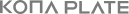Guidelines
- Quick Start Guide
- Project Preparation
- Start Project
Project Information
- If you select a project created in My Dashboard, you can view the project details on the Project Summary page.
1. Basic project information
- Project Name
You can set the name of the project and modify it in the project settings.
- Project Description
You can set a description of the project and modify it in the project settings.
- API Package
List of API packages approved for testing in this project.
Click an approved API to proceed with the neck test of that API on the API document page.
Please check the API document and contact the KONA PLATE team if there is any API or unnecessary API for the service you want to build.
- ASP ID
The ASP ID is the service code given to the project to use the KONA PLATE service and can be found on the Project Summary page.
You must set the ASP ID information in the header value before you can test KONA PLATE's API.
If you create a project and get an ASP ID, you can test the API.
- Project Type
Indicates the type of project created.
Sandbox, commercial, and commercial projects with additional functions are also distinguished.
- Project Creation date
The date the project was first created.
- Project Creator
The leader who first created the project.
2. Connection information
- Sandbox API Request URL
Web address (URL) of the API to invoke the API of KONA PLATE.
The API URL for the KONA PLATE sandbox is https://sandbox.konaplate.com/open-api
3. Card Service Information
- Card Product Name
The product name of the card given to the project to enable API testing.
- Card Type
The type of card assigned to the project to enable API testing.
Physical and mobile cards exist.
- Card Service ID
The type of card assigned to the project to enable API testing.